Having steering wheel control buttons is a valuable safety feature while driving. It's great that our head unit offers this functionality. However, they may require some initial setup to function correctly. If your head unit comes with a digital interface, please refer to this page for instructions.
If your kit doesn't require a CANBus box, please follow these instructions:
Conenct KEY1 and KEY2 wires to the corresponding wires of the car, or plug the connector haveing these wires to the matching connector of the vehicle.
Go to the main app menu and launch Steering Wheel app

Press Start to initiate the steering wheel learning process. Press the button on the screen and then a corresponding button on the steering wheel. one by one.

After it's done, press End. Done

If the steering wheel controls mulfunction and "forget" their functions, please change the impedance to High and repeat the procedure: