Map apps on Android head units offer convenient and real-time GPS navigation, helping drivers avoid traffic, find points of interest, and reach their destinations efficiently. They provide a safer and more connected driving experience with features like voice guidance and integration with other apps.
Our head units come with pre-installed Google Maps, that can be used online and offline.
Pleasesee some hints belowon how to use them offline:
Connect the head unit to WiFi. It can be your home Wifi or mobile hotspot



Once connected, please launch Google Maps app:

Login under your Google account. If you don't have one, please create one. Click on your profile icon:

Choose offline maps:

Select are on the map to download and click Download:
Download as many areas as you like and enjoy the maps oonline or offline: